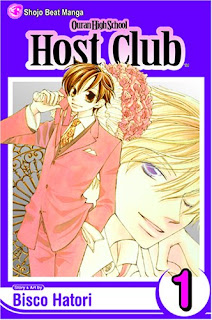Next week as part of our Own The Night: Summer Reading Program, we'll be focusing on outer space. As with all of my craft projects here at the library, I was inspired by something I found on Pinterest. In this case, a woman made a giant mosaic to become an art piece over her sofa. I downsized the craft to make it something cool and simple that my teens could create and take home with them, and I tailored it to the Own The Night theme.
 |
| The Finished Piece: Orion |
For this program, we're going to be discussing constellations and then using the star groupings to make our mosaics. I'll provide some images of constellations, their names, and their history while the teens work on the craft portion of the program. I've done a lot of the prep work, including cutting out all the squares from scrapbook paper, to give the teens more time to produce their art; however, in this tutorial, I'll discuss all the steps in making the mosaic.
What you'll need:
Scrapbook paper (multiple sheets - for 20 crafters, I used 14 sheets)
Card stock (one for each crafter) - I used the white cardboard/card stock that comes with comic books and keeps them from bending, but you can use whatever you have on hand, as long as it's sturdy enough to frame the scrapbook squares
Scissors
Ruler
Pencil
Glue stick
Note: This project is very low cost; I only spent $3.40. The only thing I needed to purchase that our library didn't have on hand was the scrapbook paper, and that I got on sale. That being said, this project takes a lot of time, effort, and prep! I used 14 sheets of scrapbook paper to have enough for the 20 teens who signed up for this program, and it took me and two interns several hours to cut all the squares, in addition to the hours it took me to draw the grids. This project is a lot of fun, it's creative without being too difficult for those of us who are artistically challenged (moi!), and very inexpensive, but you have to put in the time to get it done!
Ok, first things first: selecting your scrapbook paper. For this project, I wanted different yellows and blues to signify the stars and the night sky. I then limited my selections by price (you can get as fancy as you'd like with the scrapbook paper, but when I saw the big section of "4 for a $1.00" sheets, I jumped on it. I initially purchased 12 sheets; 4 yellows, 4 lighter blues, and 4 darker blues. I later went back and grabbed another lighter blue and darker blue sheet, just to make sure I had plenty of the blues, since that's what we'll be using the most. One thing I discovered, though, was that the swirlier the paper, the better the squares blended in the mosaic; solid colors and defined graphics stood out too much.
 |
| A lighter blue page and a darker blue page, both with good color variation. |
For each sheet of scrapbook paper, you'll need to draw a grid, which will create the squares you'll need to cut out. I decided on a 1/2 inch by 1/2 inch grid. This size provided plenty of squares for the 7"x10.5" card stock (294 to be exact), without being to small to work with. You'll need to make a grid on the back of every piece of paper you're using, including the scrapbook pages and the sheets of card stock. With the card stock, there was a glossy side and a matte side - draw your grid on the matte side (so you know where to paste your squares); it takes both the pencil lines and the glue better than the glossy side.
 |
| 1/2" x 1/2" grid |
Drawing the grid: I'm a little OCD about this type of thing, so I measured and marked 1/2" points along the edge of each page and a ruler's width from the edge so I would have 4 points to connect with my ruler when drawing my line. It's up to you if you want to be that...particular...about your measurements. For our program, the teens will all have to create a grid on their card stock, but the scrapbook paper has all been taken care of in advance.
Next: Cutting the squares. I used a paper cutter to cut the scrapbook paper into strips, then followed up with scissors to complete the squares.
 |
| Using the big gun. |
 |
| FYI - This part takes forever. Get out some tunes and prepare to work. |
I divided up the squares into their three color groups to make it easier to select later while we actually made the mosaic:
Once all the squares are cut (8064 of them!!!), you've completed the prep work and are ready work on the mosaic. Create your 1/2"x1/2" grid on the back of the card stock if you haven't already. Decide which constellation you want to use (I chose Orion) and map out where you want the stars on your grid.
 |
| Orion's head and shoulders - or are those arms? |
Rather than do a single yellow square for each point of the constellation, I beefed it up by adding one or two extra yellow squares. Once you have all of your yellow squares where you want them, coat their backs with the glue stick and paste them to the card stock.
I surrounded each star cluster with the lighter blue squares to make it feel like the stars were lighting up the sky, and then I surrounded those with the darker squares.
I worked my way across the page, building out from each star cluster and trying to keep a good variety of color and pattern as I went along.
The glue dries quickly, so by the time I finished sticking on my last square, my mosaic was good to go!
The mosaics look pretty cool up close, but you get the full effect of the star placement when you look at it from a distance. To finish up, I went the extra step and purchased a cheap frame from Michael's for $1.50 and got a sheet of super-sparkly scrapbook paper for $2, and framed my mosaic. I didn't have the card stock dimensions on me when I was shopping, so the frame isn't exactly perfect for the mosaic, but I'm happy with it all the same. For a not-terribly-artistic person, I'm really proud of this project and how it turned out!